Many of you are using software these days that supports your management of your business…
A top tip from Trudy, our Xero guru!
If you get bills emailed to you as pdf attachments, here’s a way to help save time when entering them into Xero.
Your Xero account has a unique email address that you simply forward the bill email to. Xero attaches the pdf invoice to a draft bill and pre-fills some of the fields. You simply check, fill in the rest and approve. Saves paper and time. And we won’t be hassling you for copies of invoices when we do your accounts!
To find your Xero account’s unique email address, click on Bills and then Create Bill from Email. Save this in your email contacts to make future forwarding easy.
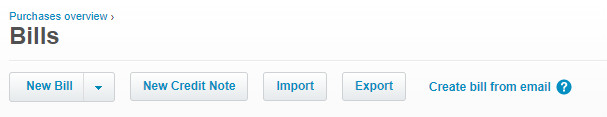
Contact Trudy if you have any questions, about this or any other Xero query. [email protected]
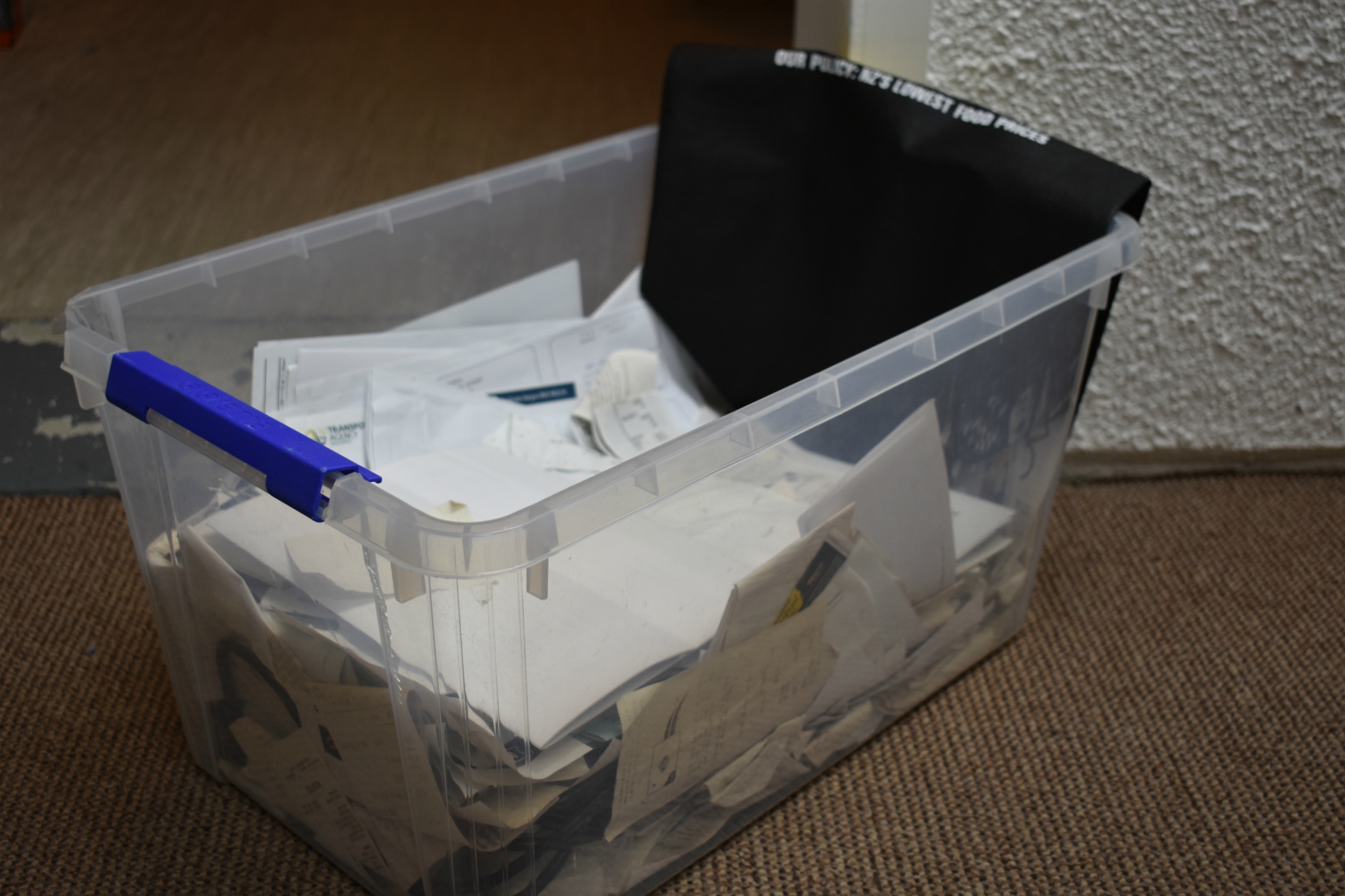
Comments (0)